Unity委托详解
委托(Delegate)及Action/Func区别与联系
示例代码放在最后,可以先去看一眼完整代码,前面会依次详细分析哒
1.delegate关键字
1 | |
委托实际上可以看做函数指针列表或者函数清单,满足条件的函数(参数、返回值)可以统统加入这个清单,当激活这个委托时会逐条执行委托清单中的所有函数,并返回最后一个函数的返回值。
- delegate关键字后面的内容可以看做是函数模板,请写好你的参数列表和返回值
- 编译器会将delegate编译为一个继承自MulticastDelegate的类,如下图
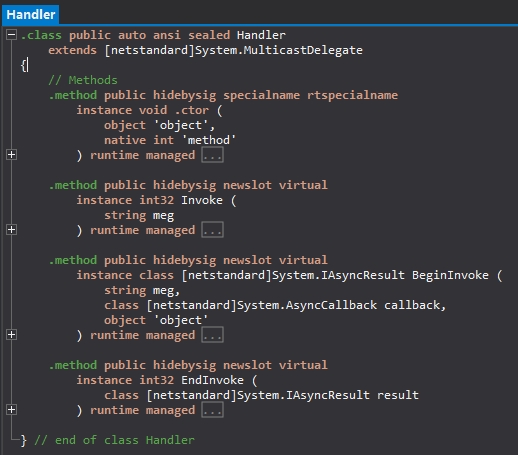
- 生成的类包含有析构函数和三个虚函数
- Invoke/EndInvoke 的返回值就是前面函数模板规定的返回值
- BeginInvoke/EndInvoke 成对出现,用于异步编程
- 这里的继承关系是 Handler:MulticastDelegate:Delegate
1
2
3
4
5
6
7
8
9
10
11
12public static Handler handler1;
void Start()
{
handler1 += MyFunction;
handler1.Invoke("Hello World!");
}
int MyFunction(string msg)
{
return 0;
}
- 使用方法也很简单了,声明一个刚才定义的委托,然后把对应函数添加到委托清单即可
- 这里 += -= 运算符实际上是Delegate类中Combine/Remove方法,用于将函数添加/移出委托清单
2.Action类与Func类
1 | |
- 这俩家伙都是MulticastDelegate的派生类,相当于包装了一层,免去你自己定义委托的麻烦,使用方法和直接用委托无异
- 区别是Func有返回值,返回类型就是声明时写在最后的类型
3.event关键字
1 | |
- event可以修饰Delegate类,实际上就是委托的特殊封装
- 编译后如下图,注意到访问修饰符变成了private,原因在后面
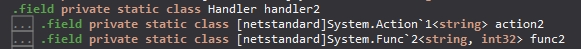
1
2
3
4MyDelegate.handler1 = TestFunction;
MyDelegate.handler1 += TestFunction;
//MyDelegate.handler2 = TestFunction;
MyDelegate.handler2 += TestFunction; - 在其他类中去使用我们定义的委托,可以发现event修饰的委托不能直接赋值,正如我们前面说的,访问修饰符已经被改为private,这样做的好处是再也不会有人手滑直接赋值将函数清单清空
- 那为什么 += -= 运算符还能用呢?实际上是编译器在原来的类中生成了对应的方法,如下图
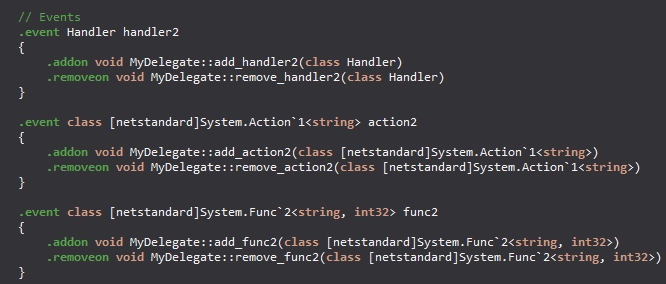
- add_ remove_对应添加/删除
- 方法里面还是调用Delegate类中Combine/Remove方法,就再不截图啦
4.示例代码
1 | |
完结撒花~
Unity委托详解
https://baifabaiquan.cn/2023/11/25/unity委托详解/