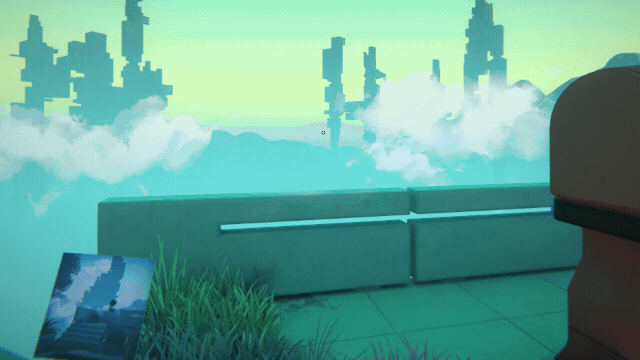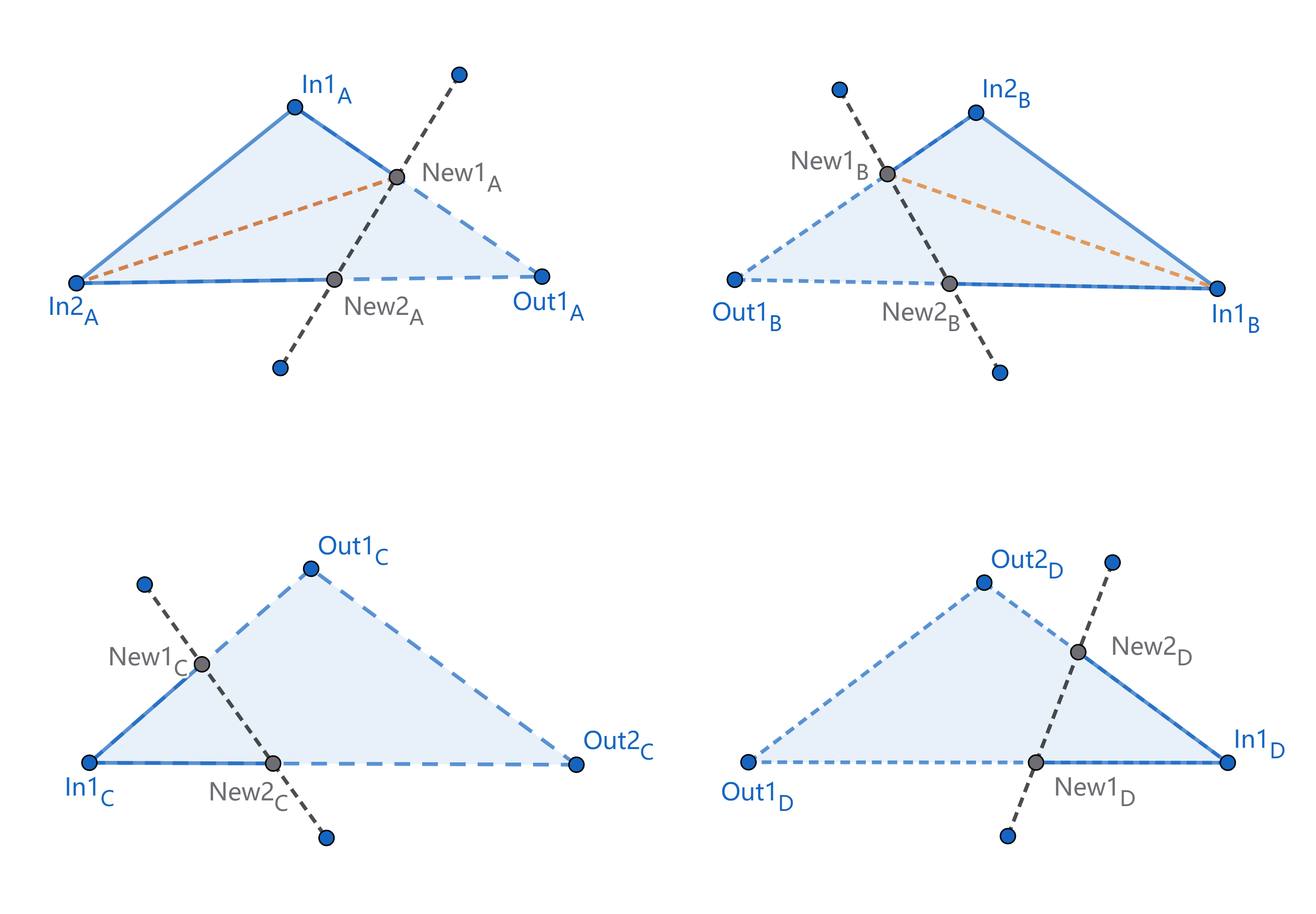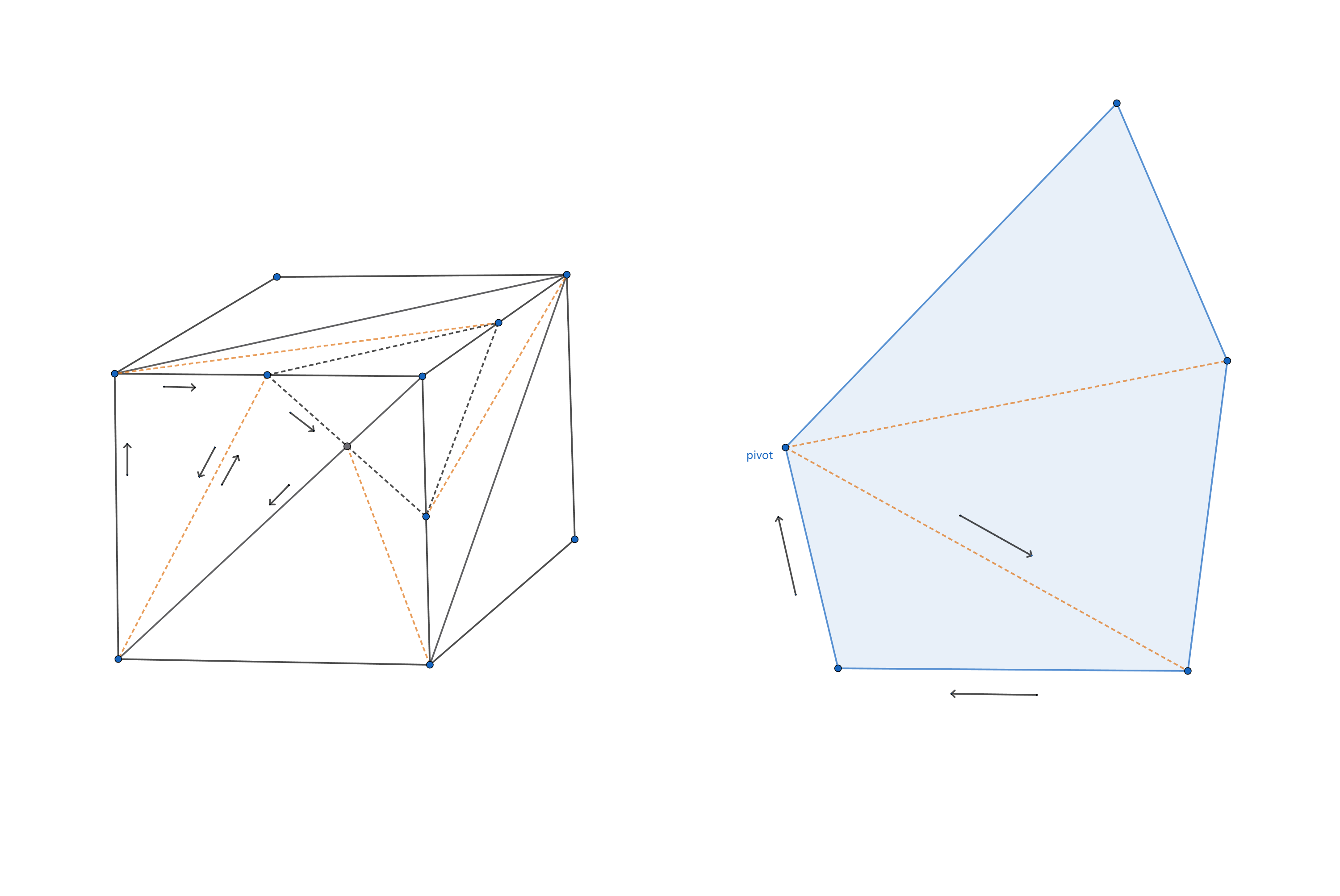1
2
3
4
5
6
7
8
9
10
11
12
13
14
15
16
17
18
19
20
21
22
23
24
25
26
27
28
29
30
31
32
33
34
35
36
37
38
| void Check1In2Out(int index1In, int index2Out, int index3Out, int submesh)
{
int newVertex1Index = CutEdge(index1In, index2Out);
int newVertex2Index = CutEdge(index1In, index3Out);
newEdgePoints.Add((newVertices[newVertex1Index], newVertices[newVertex2Index]));
int oldVert1Index = AddOldVertex(index1In);
int[] trianglesToAdd = new int[] { oldVert1Index, newVertex1Index, newVertex2Index };
newTriangles[submesh].AddRange(trianglesToAdd);
}
void Check2In1Out(int index1In, int index2In, int index3Out, int submesh)
{
int newVertex1Index = CutEdge(index1In, index3Out);
int newVertex2Index = CutEdge(index2In, index3Out);
newEdgePoints.Add((newVertices[newVertex1Index], newVertices[newVertex2Index]));
int oldVertex1Index = AddOldVertex(index1In);
int oldVertex2Index = AddOldVertex(index2In);
int[] trianglesToAdd = new int[]
{
oldVertex1Index, newVertex1Index, oldVertex2Index,
newVertex1Index, newVertex2Index, oldVertex2Index
};
newTriangles[submesh].AddRange(trianglesToAdd);
}
void CheckAllIn(int index1In, int index2In, int index3In, int submesh)
{
int oldVertex1Index = AddOldVertex(index1In);
int oldVertex2Index = AddOldVertex(index2In);
int oldVertex3Index = AddOldVertex(index3In);
int[] trianglesToAdd = new int[] { oldVertex1Index, oldVertex2Index, oldVertex3Index };
newTriangles[submesh].AddRange(trianglesToAdd);
}
|